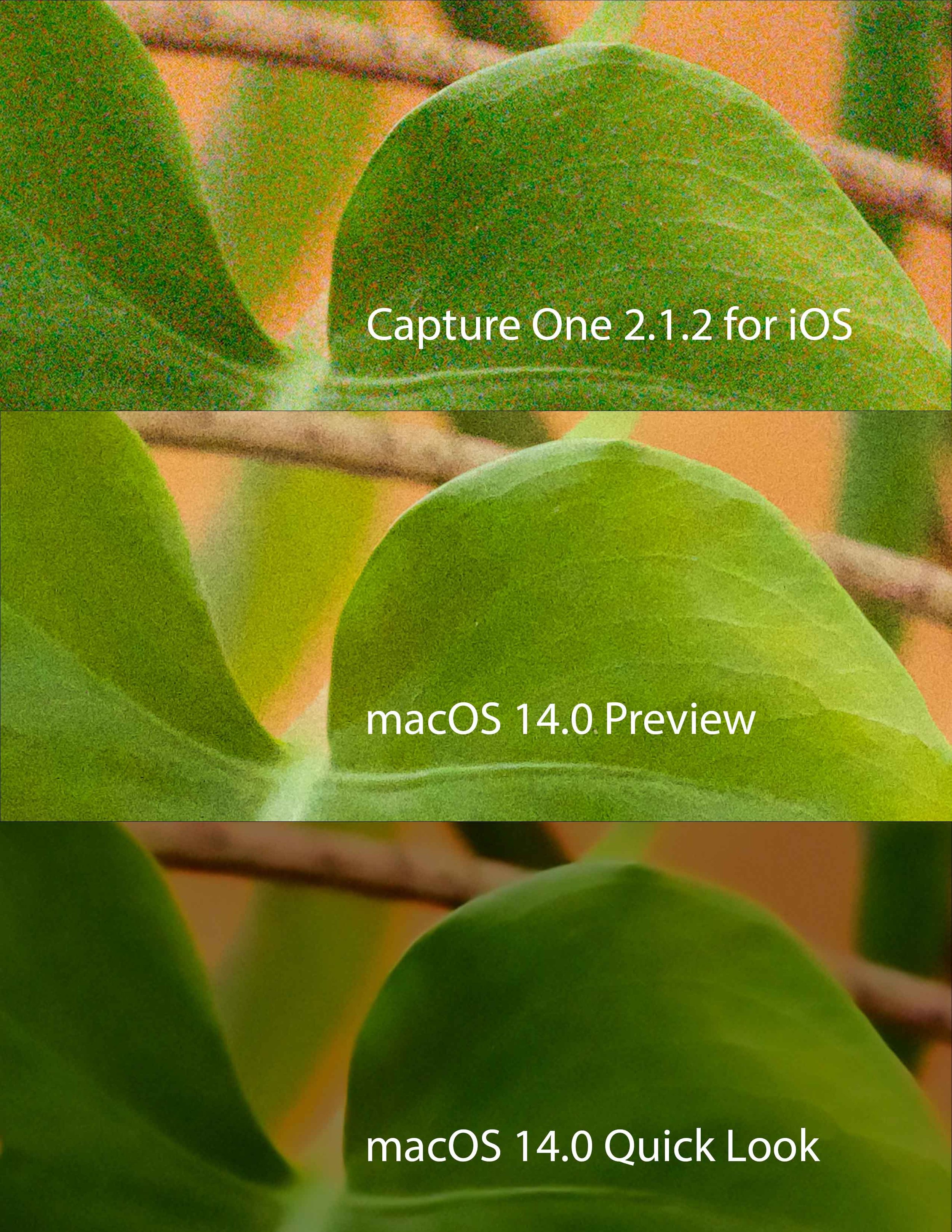RAW Engine Noise Reduction
RAW photos are as the name implies, an unprocessed form of an image at its most primary. Since these files need an engine to create a visible rasterized photo, you can imagine that just as there are many different photo editing Apps (Photoshop, Pixelmator, Lightroom etc…) there are many different RAW engines. This study will focus primarily on the handling of noise.
Right off the bat we see how drastically each RAW engine handles the same file. Capture One and Affinity Photo have their own custom built RAW engines that allow completely turning off both Luma and Chroma Noise Reduction while the built-in macOS RAW engine (which Pixelmator Pro also uses) has a preset amount reduction that cannot be modified.
Capture One: heavy grain and random speckles of different colors prove that no Luma or Chroma Noise Reduction is being applied. *Note: by default a small amount of Luma and Chroma noise reduction is applied but was disabled specifically for this test.
macOS Preview: The built-in Preview App applies strong Chrominance reduction as seen by the complete continuity of green across the leaf without dotes of variously colored noise, while Luminance reduction is about medium considering a grainy pattern is still thankfully visible.
macOS Quick Look: When you click on an image and tap space bar an enlarged window of the photo shows up; this is what Apple calls Quick Look. You would think this would be the exact same processing as the macOS Preview App but clearly that's not the case. The Apple development team has decided that customers want a squeaky clean image completely void of noise, which makes sense from a compression standpoint because file size is kept at bay but at the complete loss of any and all texture. The 1/3 stop less of exposure (darker image) could also be a tactic to keep noise down or simply a processing setting inconcetsincy.
Conclusion
Complete noise control of a RAW still image can only be had through a custom built RAW engine such as Capture One, Adobe Camera RAW or Affinity Photo.