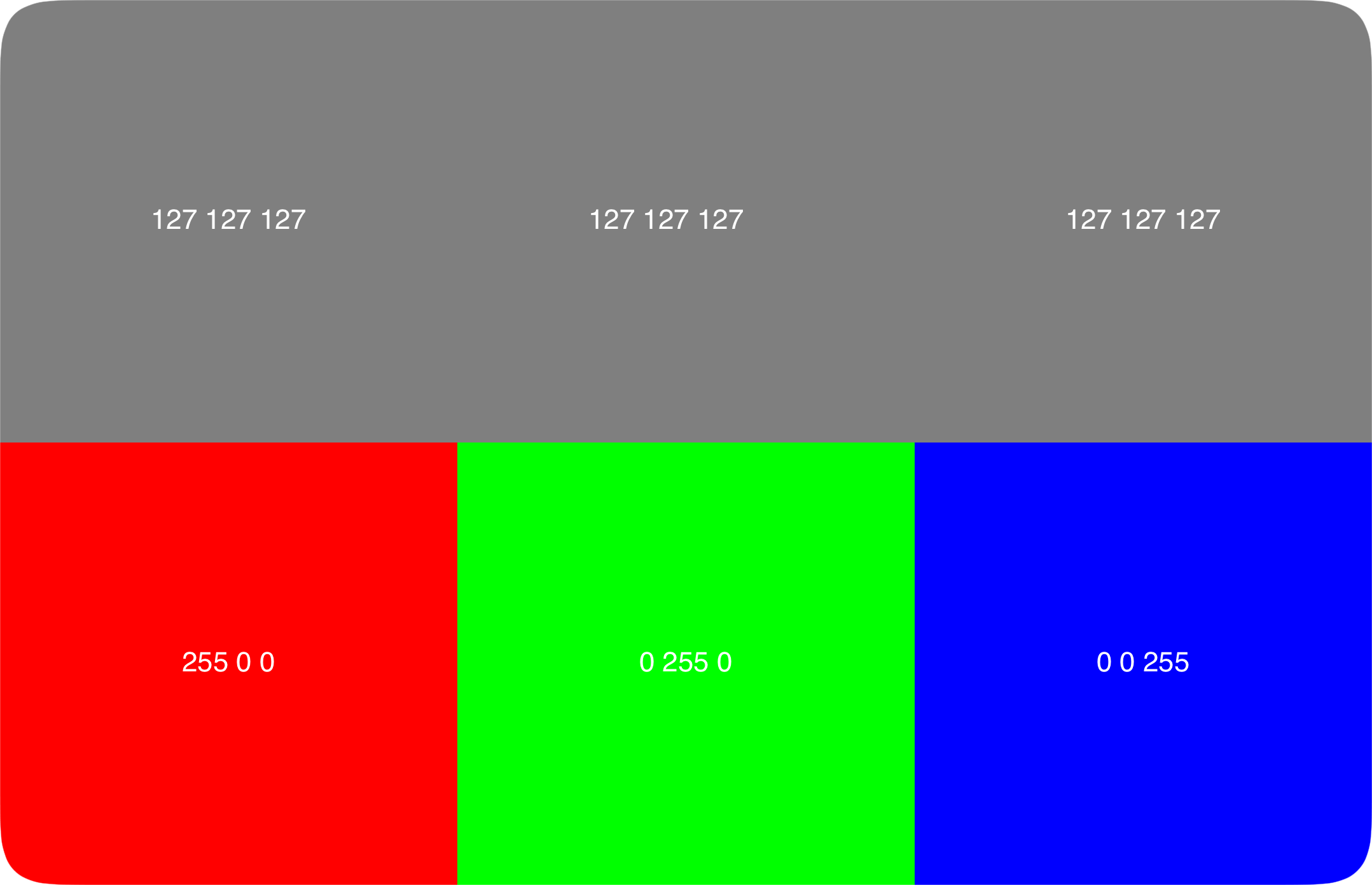Handling desaturation
Pixelmator 3.5.8 handles desaturation differently than Adobe Photoshop 25.6. Within PS, there’s the option of handling color with either the Adobe ACE Engine or Apple CMM Engine, whereas Pixelmator relies only on Apple CMM. Fortunately, switching between engines in Photoshop does not affect output.
The example below shows blocks of pure Red, Green and Blue on the bottom half and completely desaturated versions of them on the top half. With Photoshop, desaturating concludes with a middle grey value of 127 in the 8-bit sRGB color space and gamma.
Photoshop: Adobe ACE Engine & Apple CMM Engine
Oddly, Pixelmator desaturates each R, G, B square to a different middle grey value. Perhaps a fluke or perhaps to mimic the response our cones have to each wavelength - there’s no written evidence either way.
Pixelmator: Apple CMM Engine (presumably, since the application also relies on the Apple RAW engine.)