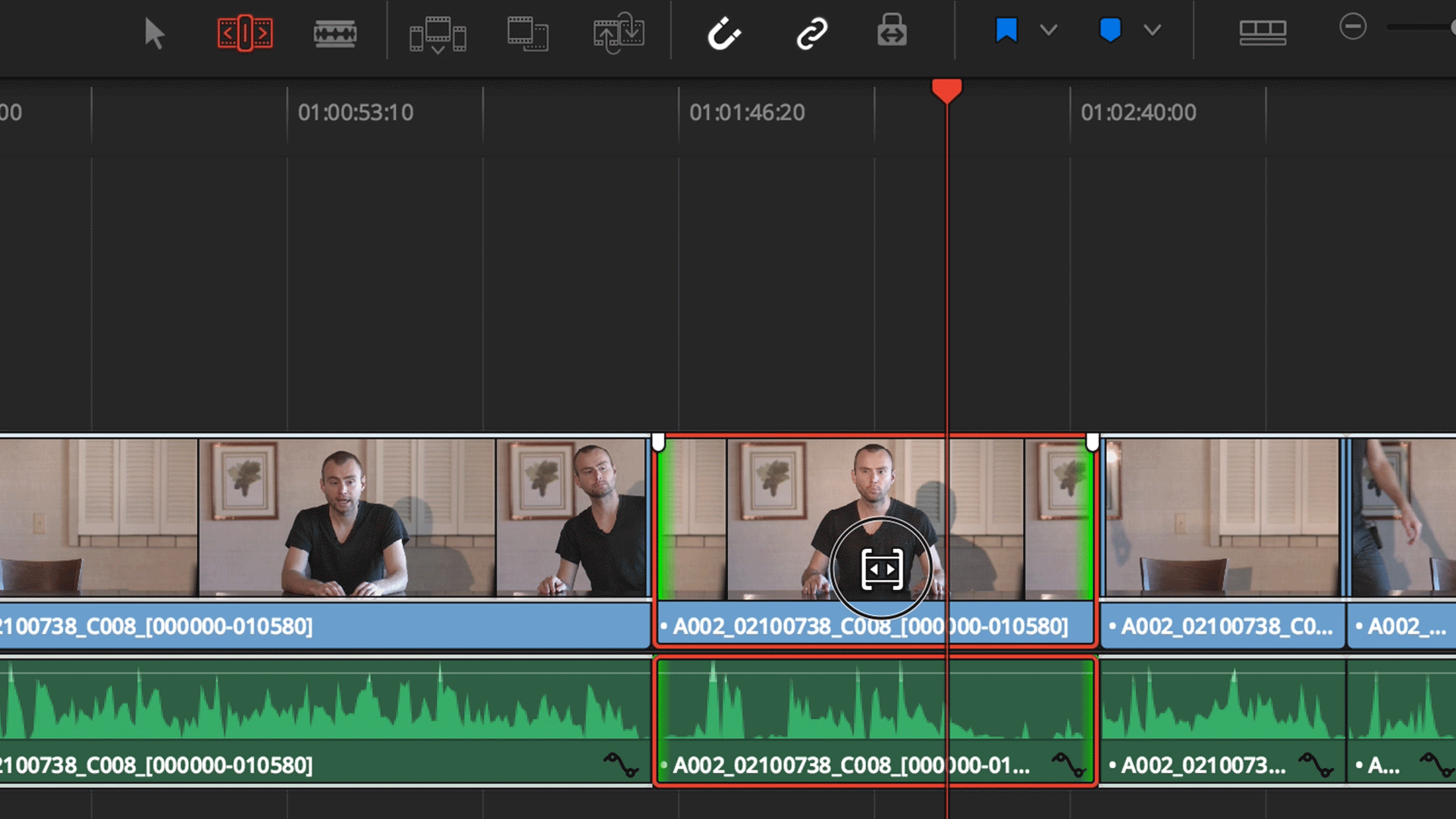DaVinci Resolve Shortcuts | Trim Edit Mode
Trim Edit Mode [ T ]
Part of the Selection Mode [A] and Razor Edit Mode [B] arsenal of Timeline editing tools.
Slip Edit keeps the current clip length but changes its content depending on if there is more unused footage before or after the selection. This feature is especially convenient when editing to a score and need to land on the downbeat in concurrent intervals each time. Simply hover the cursor above the thumbnail preview and drag left or right.
Slide Edit keeps the current clip duration and shorten/extends the clips around it. Very useful when you absolutely love a selection and are willing to let the adjacent clips take one for the team.
Ripple Edit resizes the clip at its edge while pushing and pulling any adjacent clips. This will feel familiar to those coming from the magnetic Timeline of Final Cut Pro X.
Note the lower quality of this GIF created with GIPHY CAPTURE compared to converting a QuickTime X screen recording to GIF in Photoshop like the rest of the examples in this post.
Roll Edit is very straight forward. Place the cursor between two clips and they are both resized accordingly.