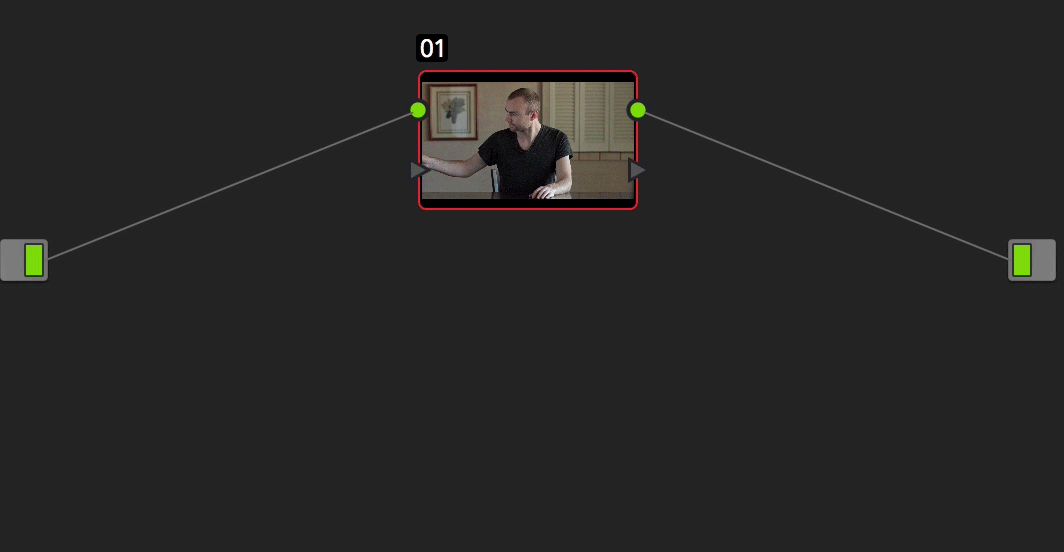DaVinci Resolve Shortcuts | ⌥ + P | Add Parallel Node
Adding a Parallel Node and morphing the Parallel Mixer to a Layer Mixer
Since there is no shortcut assigned to P by default in DaVinci Resolve 14, we must resort to the next best thing ⌥ + P which adds a parallel node to your clip while in the Color Panel.
What is a Parallel Node?
'{A Parallel Node} lets you apply two or more overlapping adjustments at a single stage of a node tree.' - pg. 894 DaVinci Resolve Reference Manual.
To better understand this, Blackmagic provides a nice visual explaining how parallel nodes work similarly to additive light theory:
pg. 896 of the Reference Manual
Compare the Parallel Mixer Node Structure to the Layer Mixer Node Structure which as the name implies, layers the nodes instead of mixing them.
Opposite of Adobe Products, the layer farthest to the bottom shows on top of the image